



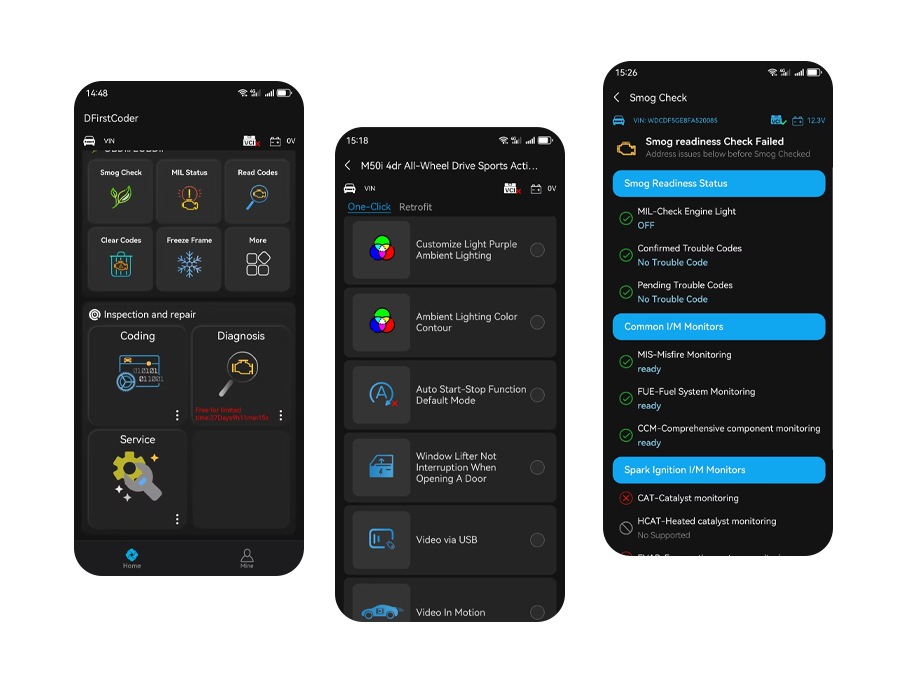
DFirst device integrates one-click APPs, diagnosis, service, data cloud backup and hot update functions. Just get an OBD to meet repair, maintenance and modification simultaneously,save more money and time effortlessly.
One-click Apps means you can actively select the default settings of the car, programming matching after modificationand installation, eliminating tedious steps.
DFirst device according to support protocols divided into three models, the different DFirst devices have differences in the protocols they supported. Before using the DFirst device, please verify if it is compatible with your car or not. If you cannot confirm your car's protocol, please contact us at email: support@dfirstcoder.com
Diagnostic function supports various post-1996 OBD II protocol vehicles (Toyota, Nissan, Honda, Ford, etc.).One-click Apps support VAG, BMW Group and Mercedes etc. Pls clieck HERE to check your car if supported by DFirst device or not.
Yes, the DFirstCoder APP is free to download and update.
DFirst suitable device as below :
iOS (iPhone, iPad, iPod touch) 13.0 or later.
Android ( phones, tablets) 5.0 or later.
It is typically located beneath the steering wheel, underneath the driver's seat, above or next to the dashboard,in the center console section next to the driver's seat, or inside the vehicle's engine compartment, usually near theright side of the engine.
Please keep your Bluetooth on, then open the DFirstCoder APPto connect your DFirst device and enjoy your features.
We offer three subscription methods as below:
·Free service. It's includes basic diagnostic functions(Smog check/ MIL status/ Read codes/ Clear codes/ Freeze frame/Live data/ Vehicle info). If you need to add more one-click unlock hidden features, you need to recharge QD in the DFirstCoder App.
·A Vehicle full-features package. The package includes basic diagnostic functions(Smog check/ MIL status/ Read codes/ Clear codes/ Freeze frame/Live data/ Vehicle info) and all of one -click unlock and restore hidden features for one car, and you are own free use and unlimited times to use unlocked hidden features lifelong.NOTE: The purchased full-vehicle service package only works on that one car you ordered, is unavailable for another car, even if they are the same model car.
·Brand full-vehicle service package. This package includes basic diagnostic functions(Smog check/ MIL status/ Read codes/ Clear codes/ Freeze frame/Live data/ Vehicle info) and all of one -click unlock and restore hidden features for all brands of car we supported. It's for annual, you can subscribe as the vehicle’s brand and the valid period is 12 months. After subscribing, you can enjoy one-click unlock and restore hidden features and unlimited vehicle models based on the same brand.
Yes, if you have lost your device, please contact us at email: support@dfirstcoder.com to get help.
Please don't worry, there are usually temporary trouble codes, The result of partial ECU will be restart when execution, other ECU checked they were off,therewith generates the trouble codes, you can clear the trouble codes by DFirstCoder app, or plug out the VCI and start your car will disappear after finishingexecutions.
If ineffective after clearing the trouble codes, please contact us at email: support@dfirstcoder.com
1. Warranty:We offer one (1) year warranty.
2. Return policy:We offer a 15 days no reason return policy for users, but the products must be original package and without any using mark when we receiving them. If for any reason you are not completely satisfied with your purchase with the first 15 days, you may return it for a full refund ( users need to pay for the return freight and during shipping incurred cost, and need to return all of original package contents.)
If need any assistance, please feel free contact us at email: support@dfirstcoder.com